Features
Classical model reviews use CAD tools to place 3D models on 2D screens. Without special training and/or a natural inclination, this presentation style is difficult to impossible for participants to understand, let alone find errors in the design. Panoptica addresses this challenge by placing participants into the design and has proven to be a superior approach.
insert_drive_file
Use your existing design tools
Use your existing CAD software and tools. Panoptica can convert from any Navisworks™ compatible file. Simply upload your model and Panoptica will covert it for mixed reality. Panoptica fits within your existing workflow and tools.
apartment
Keep your Building Information Model (BIM) data
View your BIM data during the review. This data is automatically imported from your CAD file and associated database into the model review.
double_arrow
Easily segment and import models
Through our Navisworks™ plugin you can easily segment your model into different model review sections (that we call scenes) for use in Panoptica. Segmenting large models makes it easier to structure your model review agenda.
report
Reporting and auditing
Use reports to see who participated and for how long. See who signed off on what and which notes were left on which objects. Use heatmap reports to see what people looked at and what they didn’t, ensuring full model review coverage.
remove_red_eye
See what others see
With virtual streaming you can see exactly what someone else is looking at. This makes it easier to understand team members’ perspectives and context when collaborating. It’s like screen sharing in mixed reality.
burst_mode
Multi-location, multi-device reviews
Panoptica allows participants to join model reviews from anywhere, using a HoloLens, iPad, Oculus VR, or web browser. Choose what works best for you, depending on your needs and available devices.
3d_rotation
Easily navigate the model
Use the lobby view to get an aerial view of your model for context, and easily jump in wherever you like. Walk around the model or move it around relative to you, so you can quickly look under or on top of things.
cloud
Use our cloud or yours
Panoptica is Software as a Service (SaaS) solution. You can use our SaaS deployment and get automatic feature updates, or you can bring our software in house and manage it yourself.
supervised_user_circle
Manage model reviews
The Panoptica Portal allows you to easily coordinate participants, devices, and licenses as well as manage model reviews, 3D models, spawn points, and tasks.
poll
Training and support
EnsureworX offers training and support services to get participants up to speed quickly and efficiently, as they maximize the benefits of using Panoptica.